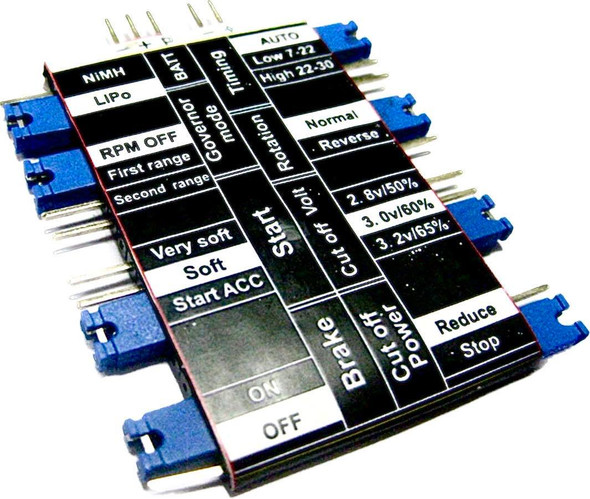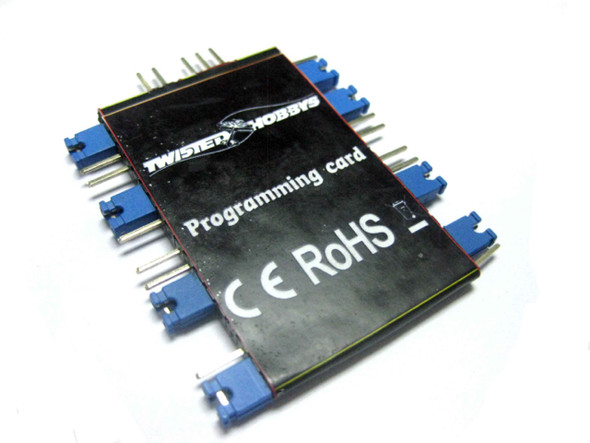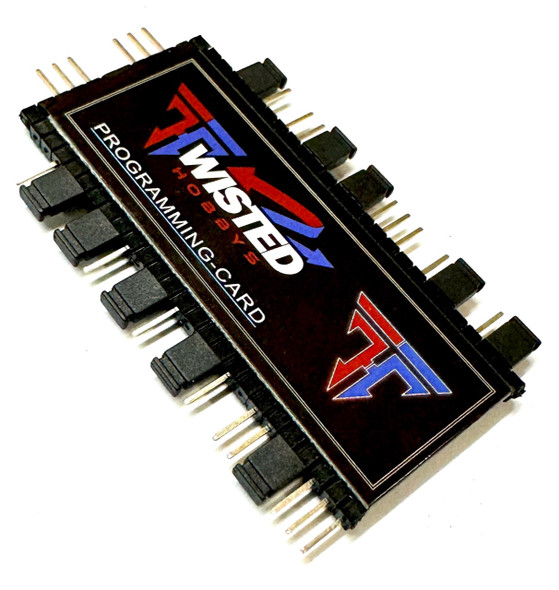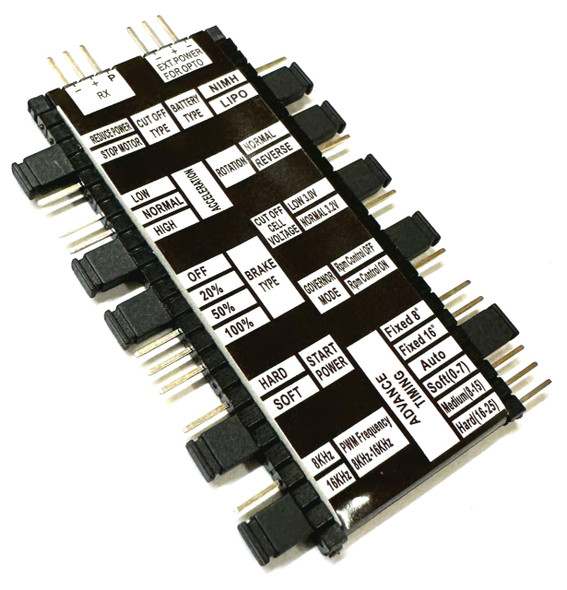Description
Used for Crack Series 45A and 65A ESC's used to adjust BEC voltages. Can not be used for older series or bolt series ESC's.
Programmable Options:
● Brake setting (off/soft/mid/hard -- default: off)
● Battery type: (Ni-XX/LiPo/LiFe -- default: LiPo auto detect)
● Low voltage cutoff setting (2.8V / 3.0V / 3.2V / None -- default: 3.0V)
● Factory default setup reset
● Timing settings (auto / 2° / 5° / 8° /15° / 22° /30° -- default: auto)
● SBEC output voltage (on 45A and larger models only) (5.0V / 5.5V / 6.0V -- default: 5.0V)
● Governor mode (RPM off / 1st soft start / 2nd soft start / gov mod 1 / gov mod 2 -- default: RPM off)
● Motor rotation (forward / reverse -- default: forward)
● Start-up strength (10% / 15% / 20% / 25% / 30% / 35% / 40% / 45% / 50% -- default: 30%)
● LVC cutoff type: (reduce power / cut-off power -- default: reduce)
How to Use the LED Program Card:
1. All of the programmable functions are shown on the program card.
2. Turn on the ESC. Remove the signal wire and plug it into the top-socket on the program card wait for 2 seconds until the LED is on.
3. If ESC is not connected with the batteries the program card should be connected with other power supply the range of power supply is from 5.0V to 6.3V.
4. Press the button "Menu" on the program card and circularly select each programmable function. At that time the number of programmable function will be displayed on the left of the LED the current value will be displayed on the right side. Then press the button "Value" to change the value and press the button "OK" to confirm. At the same time the Red indicating LEDs of both program card and the ESC will blink. Turn off the ESC the modified settings will be saved in the ESC`s memory.
5. Press the button "Reset" to restore the default settings.
1 Review
-
Makes Configuring ESC Easy
If you've ever tried to change one of the parameters on an ESC using the manual method, it will drive you nuts. Using this programming card is straight forward & error free. Highly recommend.